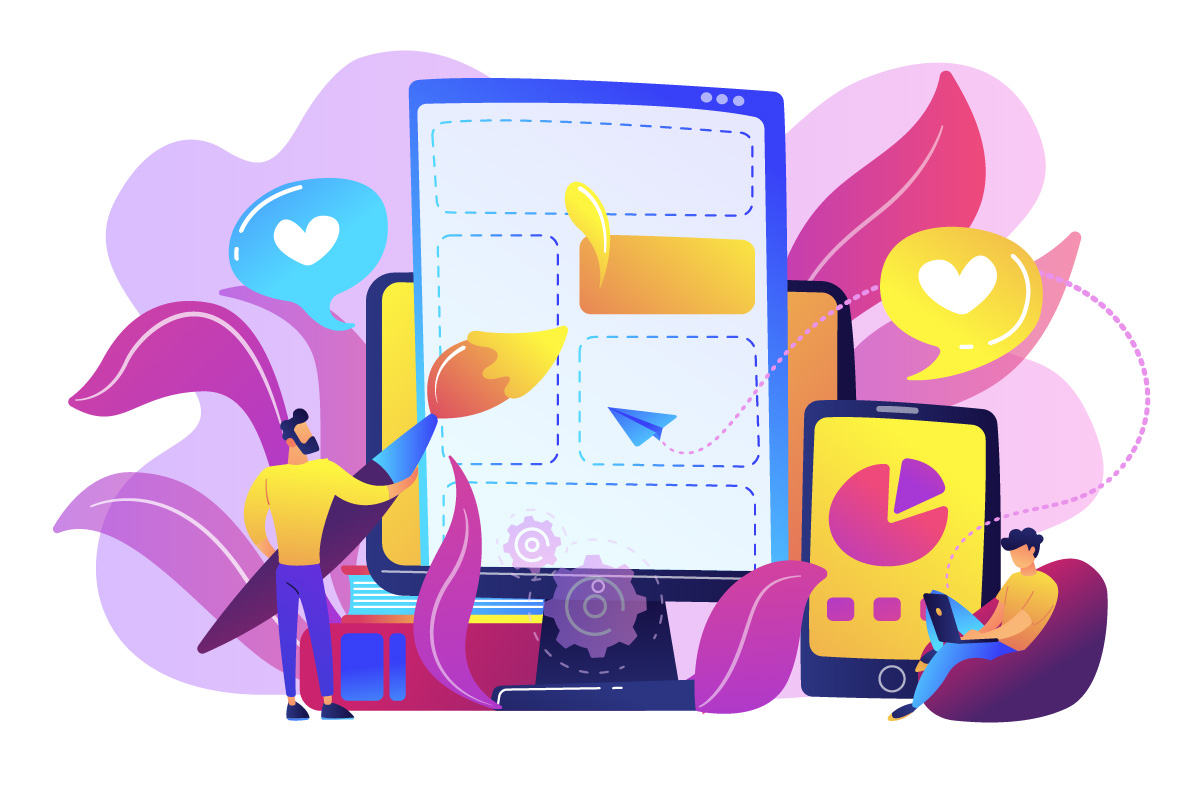
In today’s fast-paced digital world, graphic design has become an essential skill for creating captivating visual content. With the advancement of technology, you no longer need a high-end computer to delve into the world of graphic design. Thanks to smartphones, you can now create stunning designs on the go. In this article, we will explore five valuable applications that allow you to engage in graphic design right from your smartphone.
1. Adobe Photoshop Express:
Adobe Photoshop Express is a powerful and user-friendly application that brings the renowned Photoshop editing capabilities to your smartphone. With this app, you can easily retouch photos, apply filters, adjust colors, and add artistic effects. The intuitive interface and comprehensive toolset make it a top choice for both beginners and advanced users. You can download Adobe Photoshop Express from the App Store or Google Play.
2. Canva:
Canva is a versatile graphic design app that provides a wide range of pre-designed templates and customizable elements for creating social media graphics, posters, presentations, and more. With its drag-and-drop interface and extensive library of images, fonts, and illustrations, Canva simplifies the design process for users of all skill levels. The app offers a seamless experience on both iOS and Android platforms.
3. Procreate:
Procreate is a professional-grade digital painting and illustration app that empowers artists to create breathtaking artworks directly on their smartphones. With its vast array of brushes, layers, and effects, Procreate offers a highly responsive and immersive design experience. Whether you’re a professional artist or an aspiring illustrator, Procreate’s advanced features and intuitive interface make it an indispensable tool. You can download Procreate exclusively from the App Store.
4. Pixlr:
Pixlr is a comprehensive photo editing app that combines simplicity with a wide range of editing tools. It offers a variety of features, including filters, overlays, and borders, allowing users to enhance their images effortlessly. Additionally, Pixlr provides advanced editing options such as layering and blending modes, enabling users to create intricate compositions. Pixlr is available for download on both iOS and Android platforms.
5. Over:
Over is a handy app specifically designed for creating eye-catching visuals with text overlays. Whether you’re designing social media posts, invitations, or promotional materials, Over offers a vast collection of fonts, graphics, and templates to transform your ideas into visually appealing designs. The app also allows you to add your own images or choose from its library of high-quality photos. Over can be downloaded from the App Store and Google Play .
With these five useful applications for graphic design on smartphones, you can unleash your creativity and produce stunning visual content wherever you are. Whether you need to retouch photos, create professional designs, or showcase your artistic skills, these apps provide the tools and flexibility to bring your ideas to life. Download these apps today and embark on your graphic design journey from the convenience of your smartphone.

Leave a Reply